Notice
Recent Posts
Recent Comments
Link
| 일 | 월 | 화 | 수 | 목 | 금 | 토 |
|---|---|---|---|---|---|---|
| 1 | 2 | 3 | 4 | 5 | ||
| 6 | 7 | 8 | 9 | 10 | 11 | 12 |
| 13 | 14 | 15 | 16 | 17 | 18 | 19 |
| 20 | 21 | 22 | 23 | 24 | 25 | 26 |
| 27 | 28 | 29 | 30 |
Tags
- Kubernetes
- AWS
- write back
- Kinesis
- 쿠버네티스
- cbt
- 유나인버거조인트
- SQS
- APIGateway
- DNS
- CodePipeline
- Lambda
- stateful
- CodeCommit
- DaemonSet
- write Through
- cloudwatch-agent
- access_log
- EKS
- 해킹송
- server
- 정보처리기능사
- Round Robin
- CloudFormation
- CodeBuild
- istio
- CloudWatch
- S3
- ASG
- 3AZ
Archives
- Today
- Total
목록EMR (1)
cloud bee
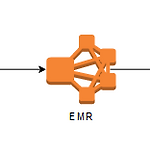 S3와 EMR을 활용하여 데이터 변환작업 구성
S3와 EMR을 활용하여 데이터 변환작업 구성
EMR과 S3를 활용하여 amazon web service console 환경에서 해당 아키텍처를 구축해 보도록 할 것이다. 아키텍처 이미지 블로그 과정에서 필요로 하는 서비스 목록 ✅ Amazon EMR ✅ Amazon S3 ✅ IAM ( Identity and Access Management ) 블로그 실습 조건 ✅ amazon console account ✅ region: ap-northeast-2( 서울 리전 ) Amazon Web Service Steps Step1. Create default vpc Step2. Create Key Pair & Security Group Step3. Create S3 Bucket Step4. Create a Role in Identity and Access Ma..
AWS/data
2023. 1. 10. 23:22
